There are web portals that allow storage facilities to post their storage auctions online - eliminating live auctions entirely. The idea was created by storage professionals who were frustrated with holding live auctions at their stores. Ever since the popular television reality shows came out they would have crowds bigger than the facility could handle. They were tired of angering their tenants who couldn't get through the facility to handle their business. They realized the current system was antiquated - why stand in 115° weather or a 0° snow storm to bid on units when you can be sitting on your couch with a computer. They knew there had to be an easier method.
Step 1. Find a storage auction online that you are comfortable with and trust. I use Storage Battles. Their site is very professional and is easy to navigate and I have never had any problems using their site or bidding on their auctions.

Step 2. Pull up the site and enter your zip code or city and state in the boxes provided to search for auctions in your area.
Step 3. Google maps will pinpoint the locations of the storage auctions that are closest to your location.
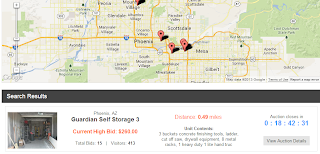
Step 4. The listings will be hosted below the Google map and will include the location of the unit, price, how many bids are currently placed, when the auction ends, and a brief description of the contents included in the unit.
Step 5. Click on the listing that interests you the most. Once you open the auction you will see more detailed info about the listing including: Unit Size, Cleaning Deposit, and multiple pictures of each unit and its contents.
Step 6. You must first create an account to be able to bid, purchase, or buy storage units through the auction. Just click on the button that says "Create a New Account." You can create an account either as a buyer or a seller. Let’s just stick with creating a buyer account for now. Click the button that says "Buyer Account" All you need to do is enter your information into the form and add a valid credit card. Remember, there is no charge to join the site or bid on an auction. The only money you will ever pay to the site will be once you have bought a unit and that's usually around %10 percent of the total unit cost.
Step 7. Enter the amount that you are willing to bid on the unit and click on the button that says "Bid Now". Also don't forget to add this item to your watch list so that you can monitor if someone out bids you. Don't be worried though, you will automatically get an email when someone out bids you. You also have the opportunity to set your maximum bid so that if you think the unit is worth 500, you can set your max bid to that price but that doesn't mean that 500 is what you will pay. Example: If the unit highest bid was 300 and you had your max bid set to 500 the max you would pay would be 310 or something like that if you won the auction.
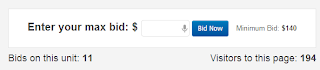
Step 8. Once it is confirmed that you have the highest bid and the time runs out on the auction you will then be sent a confirmation that you have won the auction and the payment will be requested within 72 hours. At this time you will pay the %10 fee to the company and the auction price is to be paid in cash or card (Certain facilities don't take credit cards. Bring cash just in case.) at the facility where the items are located.
Step 9. Pay your %10 payment to the company where you purchase your unit.
Step 10. Get up off your couch and go get your stuff. Don't forget that some storage facilities will usually charge a cleaning deposit. The listing will tell you if there is a cleaning deposit or not before you purchase the unit. If they do charge a cleaning deposit, that money is refundable and you will get it back after you clean out the unit. It’s usually around a 25 dollar charge or so.

No comments:
Post a Comment